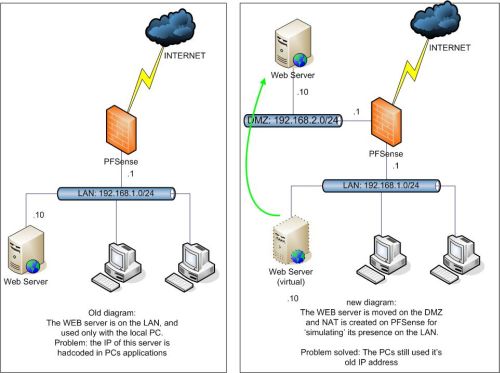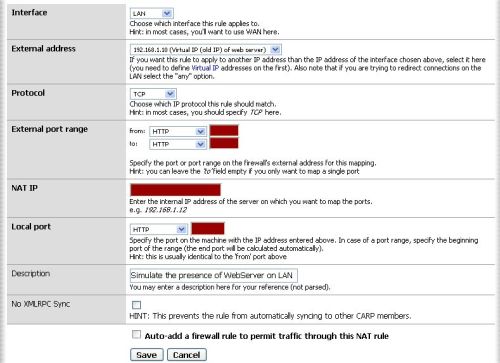25 Handy Tools To Paste And Share Your Code Snippets
 Pastebins
are web applications that allow users to upload snippets of text,
usually samples of source code, for public viewing. They are used very
often in IRC channels, social networking sites, blogs etc. Users can
paste source codes in a pastebin and share the URL for others to view.
Pastebins
are web applications that allow users to upload snippets of text,
usually samples of source code, for public viewing. They are used very
often in IRC channels, social networking sites, blogs etc. Users can
paste source codes in a pastebin and share the URL for others to view.You can find a vast number of pastebins on the World Wide Web. Most of them have a common set of features. But some of them have added features that are better than the others. We bring you some of the best pastebin tools so that you can select the one that best suits your needs.
1. CodeTidy – This pastebin allows you to paste any snippets of text to a URL and easily share it with your friends. It also enables you to encrypt the code with a password so as to keep your code private. In addition to this, it also provides archiving and syntax highlighting.
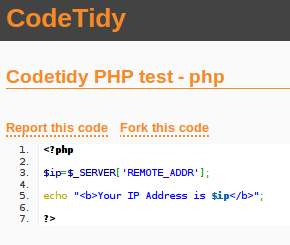
2. Ideone – Ideone is not just a patebin but also an online compiler and debugging tool. It allows you to compile and run the code online. It supports more than 40 programming languages. It also provides easy sharing features, archiving & syntax highlighting. However, it does not support password encryption.
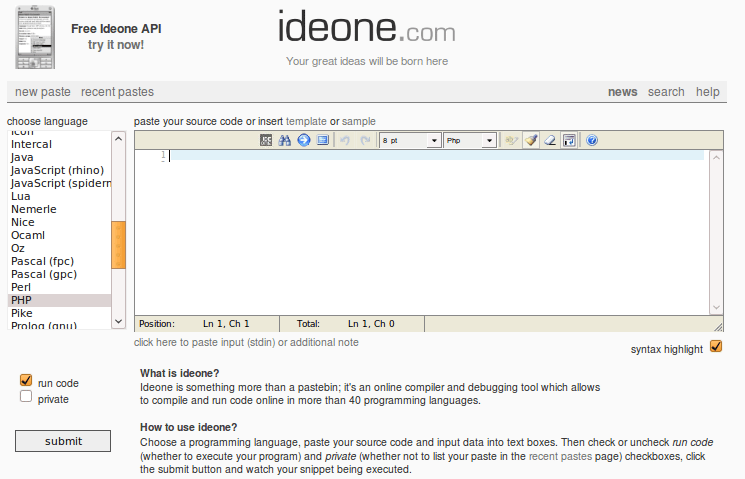
3. Pastebin.com – Pastebin.com enables you to host your texts and codes on dedicated servers for easy sharing. In addition to this, it enables you to determine the expiration date of the code, provides syntax highlighting & archiving and automatically assigns sub-domains. This pastebin too does not support password encryption.
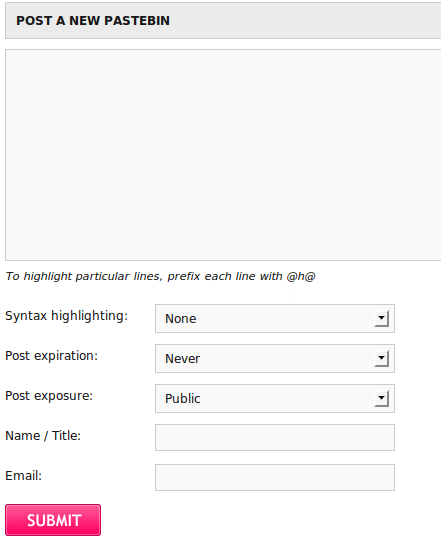
4. Mystic Paste – Mystic Paste is an open source pastebin that enables easy sharing of your codes. It allows you to post your code on twitter and also comment on other pastes. It also provides multiple plugins and 3rd party tools.
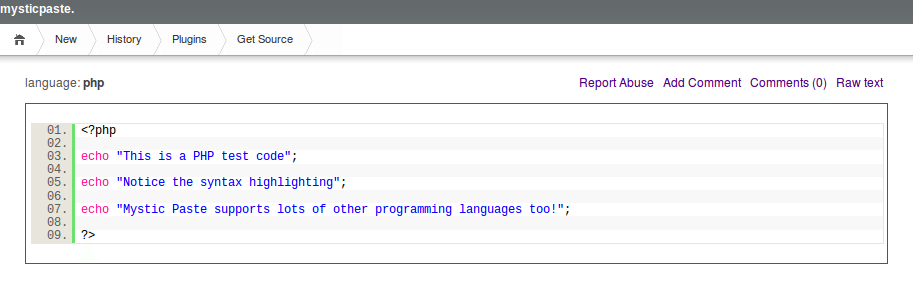
5. TinyPaste – TinyPaste enables you to easily host your text & codes and also earn money from your pastes. It pays you for every unique user that visits your paste. It enables password encryption, syntax highlighting, archiving and also sub-domains. It also enables you to compile the code. TinyPaste provides an API and certain 3rd party tools.
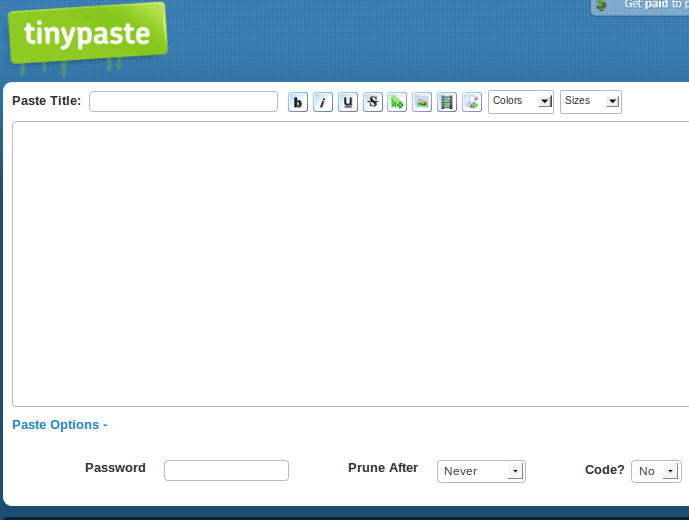
6. Paste HTML – Paste HTML enables you to paste HTML code, Plain text as well as Markdown. It can be used as an anonymous web host to host HTML pages. This pastebin is specially designed for HTML codes.
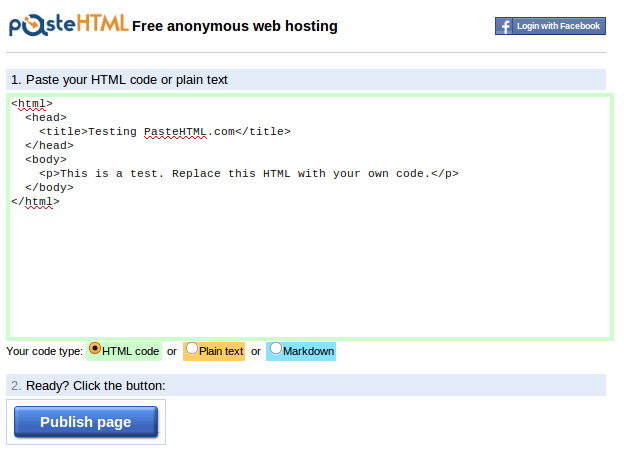
7. codepad – codepad is an online compiler that enables you to run your code as well as share it with your friends. It provides syntax highlighting and also enables you to keep your code private. However, it does not support password encryption. It currently supports 13 major programming languages.
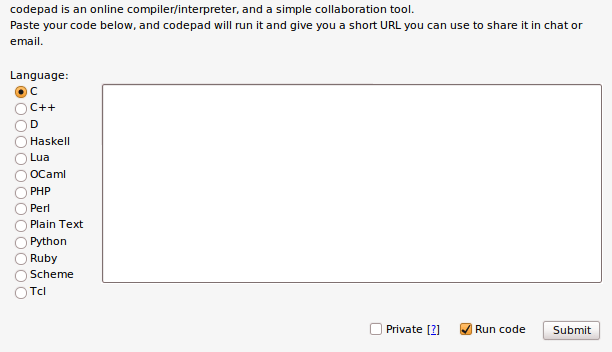
8. MathBin – MathBin enables you to quickly post mathematical equations. It uses simple LaTeX formatting to render your equation as images. This tool comes in handy for quickly posting mathematics and physics problems for others to view.
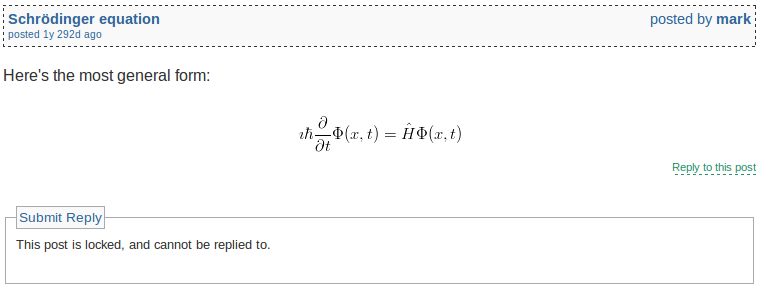
9. Snipplr – Snipplr is a public source code repository that enables you to store and share your code snippets. It allows syntax highlighting as well as archiving. You must register with Snipplr to start pasting your code snippets.
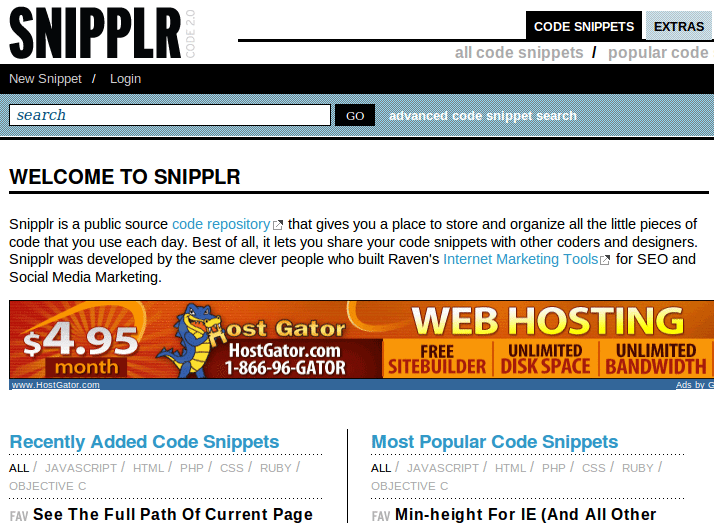
10. Code Upload – Code Upload is a free and open source pastebin to share your code with others. Some of it’s features include syntax highlighting, archiving and password protection.
11. PASTE – PASTE enables you to paste your source codes and general debugging text. It allows you to specify the expiration time for the code and also set password for your pastes.
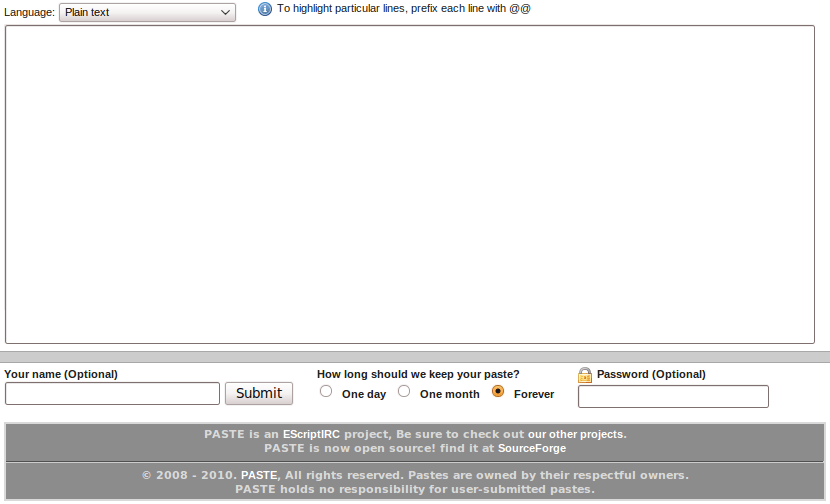
12. Gist – GitHub – Gist is a simple way to share snippets and pastes with others. Among its various features are syntax highlighting, archiving, private pastes etc. All Gists (pastes) are automatically versioned, forkable and usable as a git repository.
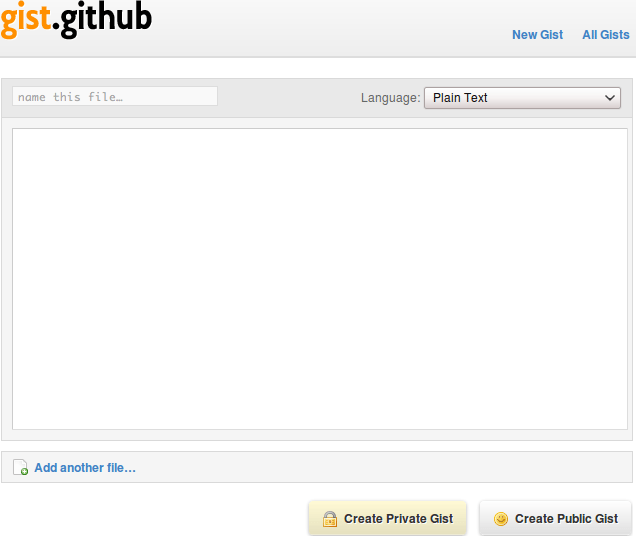
13. Codetrunk – Codetrunk is an open source snippet sharing tool. Codetrunk enables syntax highlighting, commenting, revising and archiving. It automatically creates sub-domains for each pastes (trunks).
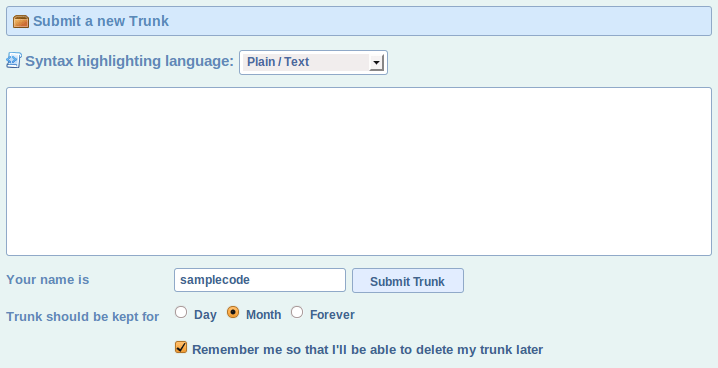
14. PasteSite – PasteSite enables you to submit snippets of code which can then be viewed from the website with syntax highlighting. PasteSite enables you to keep your pastes private and also protect it with a password. It also enables you to sign up so as to keep track and also delete your pastes.
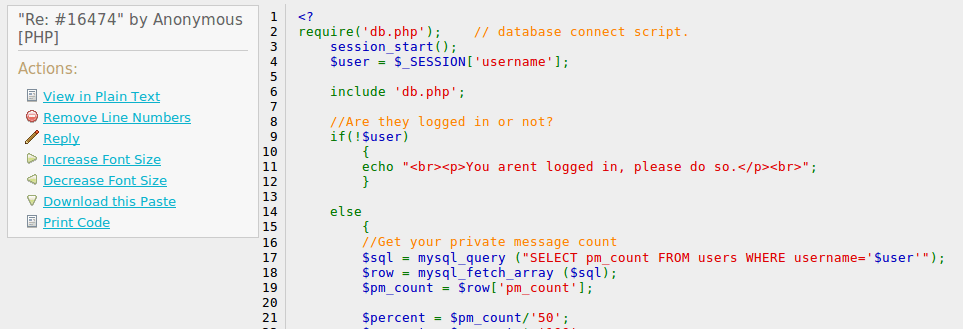
15. pzt.me – pzt.me is a multi-purpose pastebin for sharing snippets of text, images, videos and URL’s over miscellaneous sharing and micro blogging media. It enables you to embed videos from popular video streaming sites like YouTube, DailyMotion,Vimeo etc. It can also be used as a URL shortener.
16. Snipt.org – Snipt provides you an easy way to share your source code on micro blogging sites like twitter. Some of it’s features include syntax highlighting, archiving and private snipts. Snipt Box enables you to retrieve your snipts by simply using your twitter username.
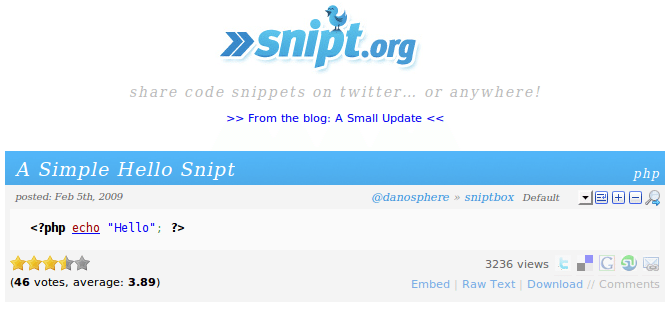
17. Clippy – Clippy is a free NoPaste service that provides you with various features such as password protection, syntax highlighting, antispam filters and sub-domains. It currently supports more than 50 programming languages.
18. bin.z80.us – This is an extremely basic implementation of a pastebin. It is very simple and easy-to-use. The interface contains only a text box and a paste button.
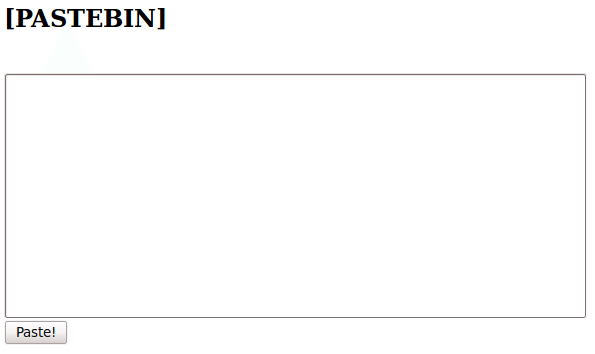
19. dpaste – dpaste is a tool for quickly sharing pieces of code with multiple people. It was originally created by Django programmers to use on the #django IRC channel. It provides syntax highlighting and archiving. However, it supports only a few programming languages.
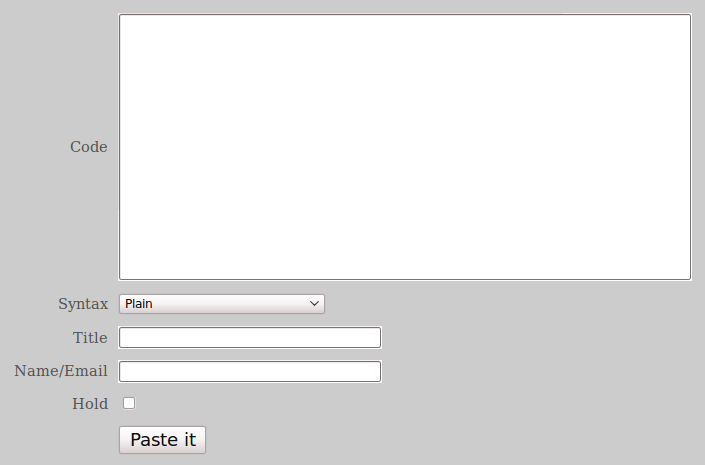
20. Slexy – Slexy is a powerful and slick pastebin designed with the user in mind. It allows you to add tabs within pastes, save preferences and paste via CLI/terminal (using PastebinIt). It also enables you to set the paste expiration, highlight the code syntax and make your pastes private.
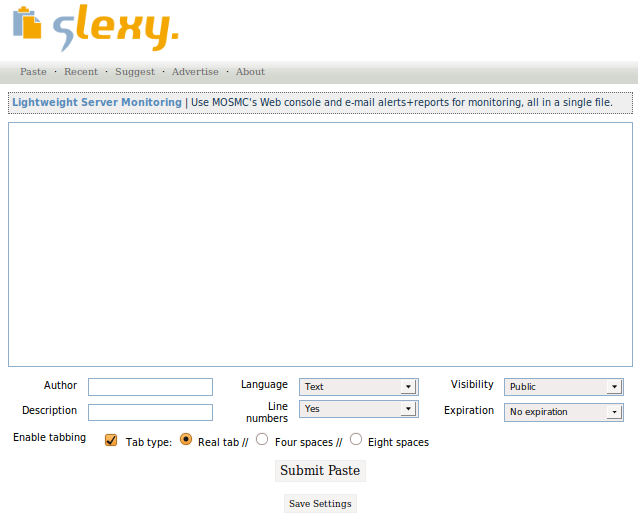
21. Paste-It – Paste-It is a simple and easy-to-use pastebin. Some of it’s features are private pastes, paste expiration time and syntax highlighting. It also provides Firefox and Chrome plugins for easy pasting.
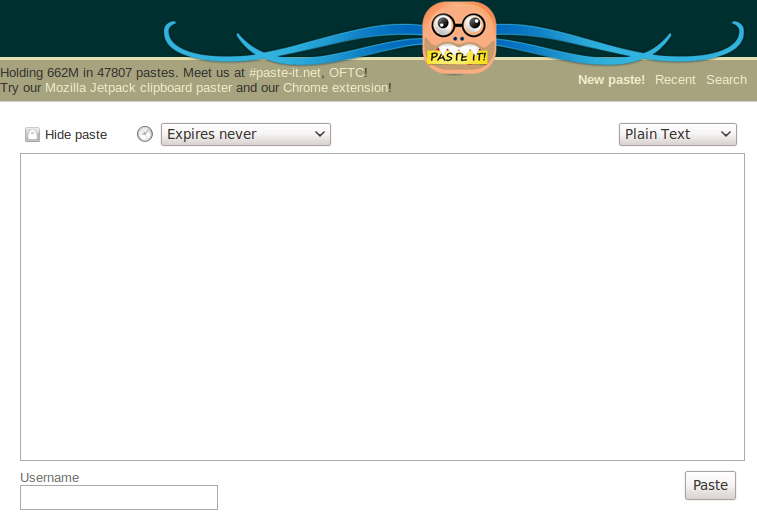
22. PasteBin.BJETDesign.com – This is another simple and easy-to-use pastebin. It is similar to bin.z80.us. It has a simple interface. However, this pastebin provides an additional feature of syntax highlighting compared to bin.80.us.

23. YourPaste – YourPaste enables you to paste texts, quotes and programming codes. It enables you to highlight the code syntax, make private posts and also set the expiration time.
24. pastebin.ca – pastebin.ca is an open source pastebin tool. It enables you to paste and share your code easily. Some of it’s features include code syntax highlighting, archiving, password protection and sub-domains. It also enables you to set the expiration time and comment on pastes.
25. Pastie – Pastie is another pastebin with the most common pastebin features like syntax highlighting, archiving and private posts. It supports most of the major programming languages.
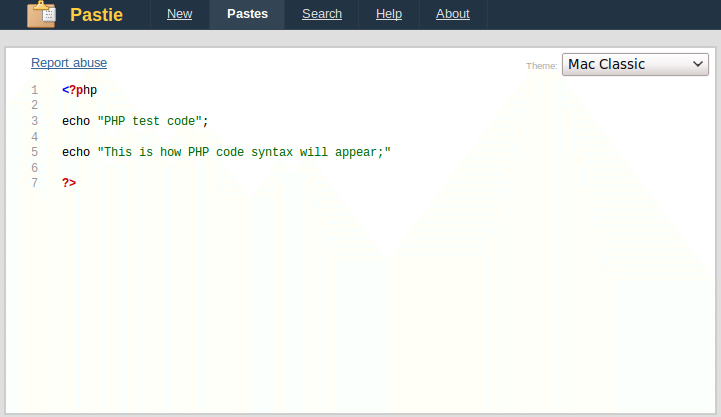
 A
common pitfall for beginners is getting stuck figuring out which
programming language is best to learn first. There are a lot of opinions
out there, but there's no one "best" language. Here's the thing: In the
end, language doesn't matter THAT much. Understanding data and control
structures and design patterns does matter very much. Every
language—even a simple scripting language—will have elements that you'll
use in other languages as well and will help you learn. In classes I
took to get my degree in Computer Science, I programmed in Pascal,
Assembly, and C—languages I never actually got paid to program in
professionally. I taught myself every language I've used in my career,
reusing concepts I already knew, and referring to documentation and
books to learn its syntax. So, don't get hung up on what language to
learn first. Pick the kind of development you want to do, and just get
started using one that works.
A
common pitfall for beginners is getting stuck figuring out which
programming language is best to learn first. There are a lot of opinions
out there, but there's no one "best" language. Here's the thing: In the
end, language doesn't matter THAT much. Understanding data and control
structures and design patterns does matter very much. Every
language—even a simple scripting language—will have elements that you'll
use in other languages as well and will help you learn. In classes I
took to get my degree in Computer Science, I programmed in Pascal,
Assembly, and C—languages I never actually got paid to program in
professionally. I taught myself every language I've used in my career,
reusing concepts I already knew, and referring to documentation and
books to learn its syntax. So, don't get hung up on what language to
learn first. Pick the kind of development you want to do, and just get
started using one that works. For example, Adam developed the standalone Windows application we all know and love,
For example, Adam developed the standalone Windows application we all know and love,  Server-side scripting:
Once you're good at making things happen inside a web page, you're
going to need to put some dynamic server action behind it—and for that,
you'll need to move into a server-side scripting language, like PHP,
Python, Perl, or Ruby. For example, to make a web-based contact form
that sends an email somewhere based on what a user entered, a
server-side script is required. Scripting languages like PHP can talk to
a database on your web server as well, so if you want to make a site
where users can log in and store information, that's the way to go.
Excellent web development site
Server-side scripting:
Once you're good at making things happen inside a web page, you're
going to need to put some dynamic server action behind it—and for that,
you'll need to move into a server-side scripting language, like PHP,
Python, Perl, or Ruby. For example, to make a web-based contact form
that sends an email somewhere based on what a user entered, a
server-side script is required. Scripting languages like PHP can talk to
a database on your web server as well, so if you want to make a site
where users can log in and store information, that's the way to go.
Excellent web development site  Web frameworks:
Over the years, web developers have had to solve and resolve the same
problems and rewrite similar code to build dynamic web sites. To avoid
making everyone reinvent the wheel for every new web development
project, some programmers have come up with development frameworks that
do some repetitive work for you. The popular
Web frameworks:
Over the years, web developers have had to solve and resolve the same
problems and rewrite similar code to build dynamic web sites. To avoid
making everyone reinvent the wheel for every new web development
project, some programmers have come up with development frameworks that
do some repetitive work for you. The popular